write your own shell
2 posters
Page 1 of 1
 write your own shell
write your own shell
you must have work on bash ksh ,sh shells on linux
now it's time for to write your own shell are you ready ??
You are required to write a C program which accepts a UNIX/Linux
shell command as an input and deliver output of that command on
the same x-terminal. Your program must support the following:
1. The internal command ‘exit ’which terminates the shell.
2. A command with no arguments (Example: ls)
3. A command with arguments (Example: ls -l)
4. A command, with or without arguments, whose output is redi-
rected to a file (Example: ls -l > some file)
5. A command, with or without arguments, whose input is redi-
rected from a file (Example: sort < testfile)

now it's time for to write your own shell are you ready ??
You are required to write a C program which accepts a UNIX/Linux
shell command as an input and deliver output of that command on
the same x-terminal. Your program must support the following:
1. The internal command ‘exit ’which terminates the shell.
2. A command with no arguments (Example: ls)
3. A command with arguments (Example: ls -l)
4. A command, with or without arguments, whose output is redi-
rected to a file (Example: ls -l > some file)
5. A command, with or without arguments, whose input is redi-
rected from a file (Example: sort < testfile)
 Re: write your own shell
Re: write your own shell
- Code:
#include<stdio.h>
#include<unistd.h>
#include<errno.h>
#include<string.h>
#include<stdlib.h>
#include<ctype.h>
int main(){
char buf[1000],ifile[10],ofile[10],cmd[20];
char *myargv[10];
int i,j,k,ifd,ofd,pfd1[2],pfd[2],len;
pid_t pid;
int status;
printf("[MY-SHELL]$ ");
fflush(stdout);
while( fgets(buf,1000,stdin) != NULL ) {
if( buf[ strlen(buf) - 1 ] == '\n' )
buf[ strlen(buf) - 1 ] ='\0';
if(strcmp( buf , "exit" ) == 0)
break;
if( ( pid = fork() ) < 0 ) {
perror( "fork" );
exit (1);
}
//FORK SUCCESS ,CHILD PROCESS
else if( pid == 0) {
i=0;j=0,k=0;
len=strlen(buf);
//PARSING THE COMMAND
while( i < len ) {
if( ' ' == buf[i] )
i++;
if( '<' == buf[i] || '>' == buf[i] )
break;
if( '-' == buf[i] || isalpha(buf[i]) ) {
myargv[k++]=&buf[i];
i++;
while( ' ' != buf[i] && '<' != buf[i] && '>' != buf[i] && i < len)
i++;
if( i == len )
break;
else {
i+=1;
buf[i-1]='\0';
continue;
}
}
}
myargv[k]=NULL;
//REDIRECTION OF I/P OR O/P
if(i<len){
//FOR I/P REDIRECTED FILE
if( '<' == buf[i] ) {
i++;
j=0;
if( ' ' == buf[i] )
i++;
while( ' ' != buf[i] && i < len )
ifile[j++]=buf[i++];
ifile[j]='\0';
if ( ( ifd = open(ifile,0) ) < 0 ){
perror("input redirected file");
exit( 1 );
}
close(0);
dup(ifd);
}
//FOR O/P REDIRECTED FILE
else if( '>' == buf[i] ){
i++;
j=0;
if( ' ' == buf[i] )
i++;
while( ' ' != buf[i] && i < len )
ofile[j++]=buf[i++];
ofile[j]='\0';
if ( ( ofd = open(ofile,1) ) < 0 ){
perror("output redirected file");
exit( 1 );
}
close(1);
dup(ofd);
}
}
//myargv[0]='\0';
//EXECUTE THE COMMAND
execvp( myargv[0], myargv);
fprintf(stderr,"execvp error\n" );
exit(127);
}
//PARENT PROCESS
else {
if( ( pid = waitpid(pid,&status,0) ) < 0 ){
perror("waitpid");
exit(1);
}
printf("[MY-SHELL]$ ");
fflush(stdout);
}
}
return 0;
}
I'm hoping this code will meet all given requirements.In case not , tell me.
@ Admin
two questions:
1.How can we take care of pipe. 1 pipe ,i can handle but what if user use more than 1 pipe
2.How to execute internal shell commands like "cd" ?
ankurgutpa- Posts : 44
Join date : 2008-08-10
Age : 36
Location : Tandon 72
 Re: write your own shell
Re: write your own shell
internal commands are written in shell itself for eg cd can be done using chdir(2) system call ........
just use dis system call for cd and many more are available for other internal commands .......
just use dis system call for cd and many more are available for other internal commands .......
 Re: write your own shell
Re: write your own shell
ok thnx
and what about multiple pipes?
and what about multiple pipes?
ankurgutpa- Posts : 44
Join date : 2008-08-10
Age : 36
Location : Tandon 72
Page 1 of 1
Permissions in this forum:
You cannot reply to topics in this forum